Vivo's official after-sales unlocking and repair toolkit,
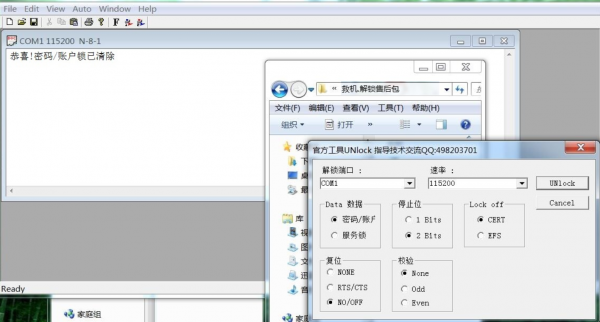
| Date | 2024-01-23 19:39:21 |
| Filesize | 1.00 MB |
| Visits | 230 |
Vivo's official after-sales unlocking and repair toolkit, as the name suggests, is a flashing auxiliary tool specially launched for vivo phones. The software can perfectly solve the problem of unlocking the vivo mobile phone after upgrading or factory reset or forgetting the password lock, fingerprint lock, service lock, account lock and email verification lock. Friends in need are welcome to download and use it.
Regarding the vivo mobile phone upgrade or factory reset or forgetting the password lock, fingerprint lock, service lock and account lock. Mobile phone and email verification lock
If the lock is lost and cannot be unlocked, follow these steps to unlock, reset and clear!
1. First install vivo’s special driver and follow the prompts to install the driver.
Just click to complete it step by step
2. First insert the USB to serial port data cable into the USB interface of the computer. The mobile phone can be connected to USB debugging or FASTBOOT or 9008.
and connect the power cord on the data cable to the computer
3. After connecting to the computer, open the decompressed folder and run; vivo overseas after-sales unlocking platform.exe
Then click on the twist rate selection, 115200
Data data selection, password/account
Stop bit selection, 2 bits
lock off option, CERT
Reset selection, NO/OFF
Check selection, None
4. After selecting, click the "UNlock" button and wait for the program to run to detect and clear the write. Prompt "Congratulations! Password/account lock has been cleared"
After the unlocking is completed, any faulty locks above can be released. Just turn it off and on again to use it successfully.